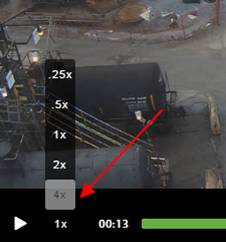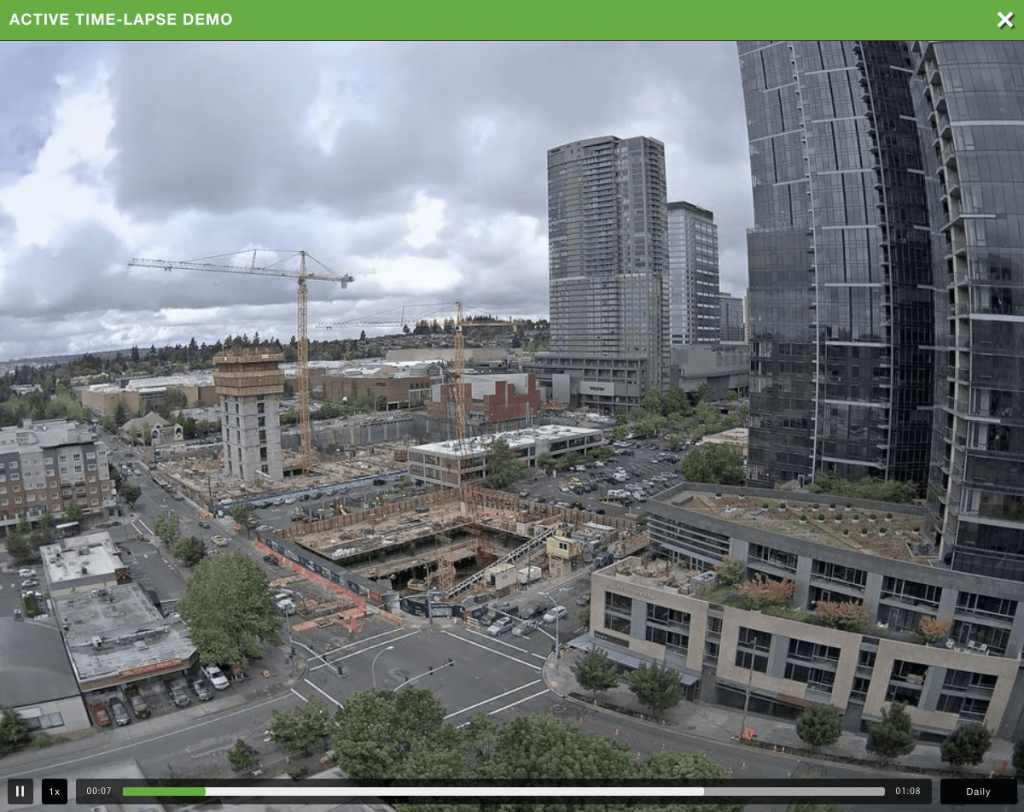We’ve overhauled our time-lapse creation engine to include a number of improvements. The most noticeable effects for our customers are:
1. New playback-speed controls
You can now adjust how fast a time-lapse video plays while you are watching it. The video can be slowed down to as low as 1/4 speed – or sped up 2x or 4x the normal speed. While your time-lapse video is open within TrueLook, you will see the playback-speed options near the left side of the controls.
2. New versions of your time-lapse available to watch
For every time-lapse you schedule, TrueLook actually creates 3 different videos.
- One is a “complete” time-lapse, which uses every single image that your camera takes during the life of the time-lapse. These are usually generated at the end of your project. They are 1080p and can be around 5 minutes long.
- The second video is a “condensed” time-lapse. This can be viewed anytime during your project, and the videos are updated weekly. These videos are about 1 minute in length at 720p.
- The third video is a “daily” time-lapse which uses just 1 picture from each day. These are rendered every night at 720p.
Just like playback-speed, there is an option within the TrueLook video player to switch between each video type.
3. Smoother, prettier videos
We’ve enhanced our rendering techniques to reduce flickering, smooth color changes between frames, and edit other attributes that can make time-lapses appear “jittery”. We also added a number of other tricks, like intelligently cutting out low-light shots that can appear at the ends of some workdays.
4. No more waiting for videos to load & buffer
Better optimized video renders, combined with a new nation-wide hosting partner, results in time-lapse videos that play immediately. The days of buffering videos are gone.
Check out our demo cameras to try our new time-lapse video player for yourself.