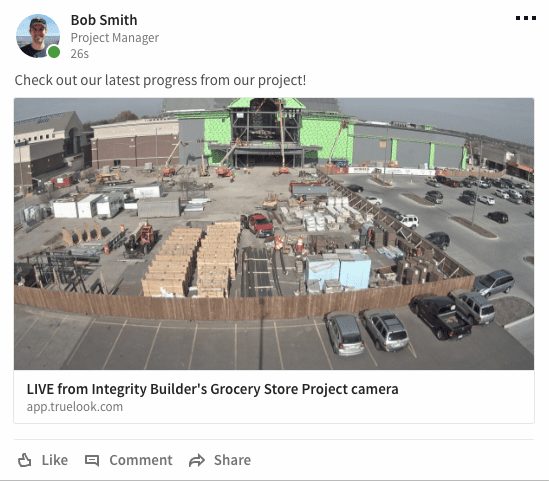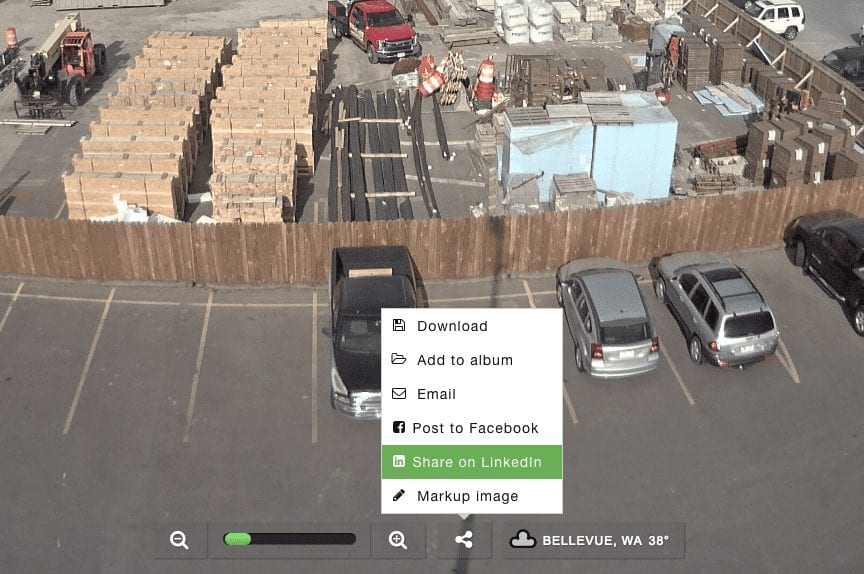We’ve been quietly releasing some important improvements to the TrueLook interface. Many of these are quality-of-life improvements for our users. Camera owners now have a simpler and more intuitive way to manage user accounts and permissions on their cameras. Image navigation (such as aiming and zooming), sharing tools, and weather info have been streamlined and are more consistent across all devices. And the new sharing menu allows us to add a number of new integrations we’re excited to announce soon.
We’ve just added the first of these new sharing features: the ability to post camera images directly to LinkedIn.
Just like our email and Facebook sharing options, the new LinkedIn feature will let you share any photo from your camera along with your own custom comments. Owners can share project updates and contractors can promote their work to LinkedIn’s professional audience. You can even share any historical image from your time-lapse, such as your groundbreaking or other noteworthy milestones.
The “Share on LinkedIn” option will be available in the sharing menu once you connect your TrueLook and LinkedIn accounts. This can be done in TrueLook under your Account Settings –> Integrations.
Even more integrations are on the way, so stay tuned!