Now you can compare any two time-lapse images to quickly see how your jobsite has changed over time. Just head to one of your time-lapse image archives and select the “Compare” mode.
You can choose any two photos from your time-lapse. The images will be displayed side-by-side, with half of each image visible. Dragging a handle will change how much of each image is displayed.
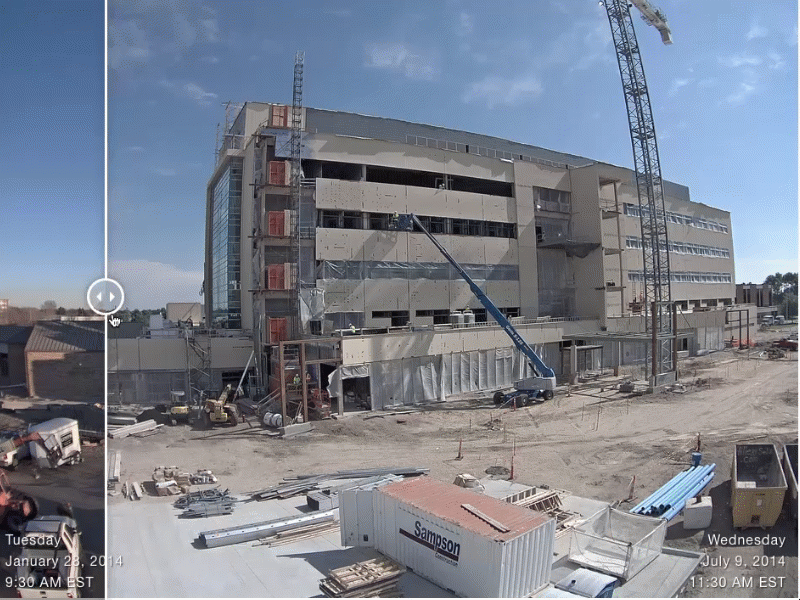
Now you can easily see what work has been completed in any timeframe, or quickly review your overall progress.

