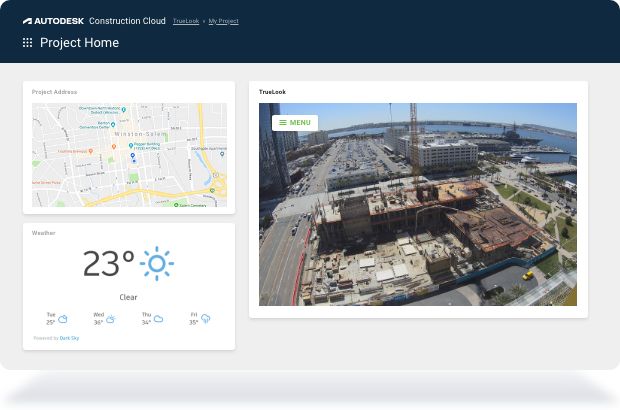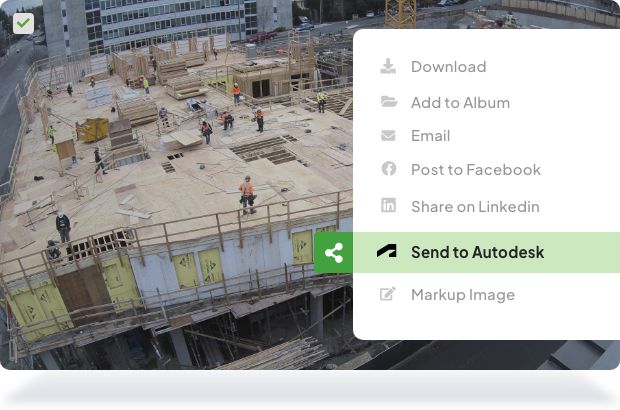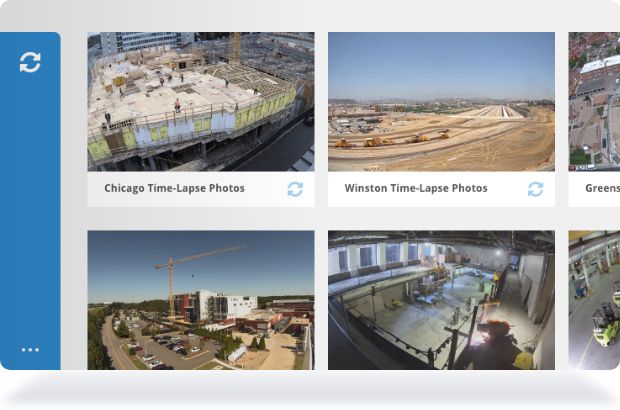SET-UP
Autodesk Integrations
Access All Your Project Data on One Platform
TrueLook + Autodesk
No extra steps needed, no time wasted
Integration Features
Centralize your project data and reduce time switching between tools.
View and control your TrueLook Cameras within Autodesk.
Store photos in
project-specific folders.
Review jobsite data and imagery in one location.
"The TrueLook/Autodesk feature I use the most is the photo album feature. I love that all my time-lapse photos are automatically sent to an album within my Autodesk instance."
Karen A.
Senior Project Manager
Frequently Asked Questions
Add TrueLook as a card on your Autodesk insights dashboard for live viewing and many other features.
TrueLook makes it easy to automatically push time-lapse images and videos into your Autodesk account.
Simply add TrueLook like you would with any other Autodesk card. To share time-lapses and images to Autodesk, authorize the connection in your TrueLook account.